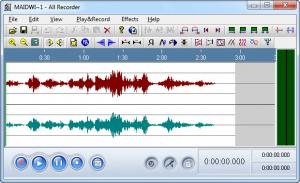All Recorder
3.3.6
Size: 6.56 MB
Downloads: 18194
Platform: Windows (All Versions)
There are times when you need to use your computer for recording various things. For example, you want to record a radio show and then play it in your car stereo or home speakers. Or you would like to edit an already recorded audio track and remove several elements from it, like commercials. For all these tasks, you could use All Recorder, a program that will come in handy when you need to record something. Perhaps the word "something" is not put to good use here – the word “everything” is better suited.
Installing this application is really a simple operation, as it requires only a couple of clicks to be completed. After running the program, the user will be able to record sound using a single mouse click. Optionally, one can configure the recording process and choose the quality of the resulting audio file and also the source for recording. This can be either a microphone, line in or the sound that is generated by a certain application.
Besides recording sound, All Recorder also allows editing an already created audio file. For this, the user will only need to import the desired song into the program's interface. After doing so, one will be able to remove certain parts of the song and even apply several effects and corrections to the song. These effects can make a song sound better and can also add a touch of creativity and personality to it.
After the song is edited, the user will be able to save it in a wide range of audio formats, each having its own quality settings. Compared to other similar applications, All Recorder comes with a feature called Voice Activated Recording System that works something like this. While the music is blasting in the speakers, the application records it. When the music stops playing, the application stops recording. The music starts again, the application starts recording again.
This will make the resulting recorded file much easier to edit, as the user won't need to cut the silence parts from it.
Pros
The interface is very simple to use. Besides that, the program can record sound from various sources. What's more, it includes a voice activated recording. Furthermore, it allows you to edit any audio file and add a large number of effects to it.
Cons
The trial version lets you record only 30 seconds. All Recorder allows you to easily record sound from various sources and also edit any audio file, for making it sound perfect.
All Recorder
3.3.6
Download
All Recorder Awards

All Recorder Editor’s Review Rating
All Recorder has been reviewed by Jerome Johnston on 08 Aug 2012. Based on the user interface, features and complexity, Findmysoft has rated All Recorder 4 out of 5 stars, naming it Excellent